Background and Header created by TLP Designz © TLP Designz - DO NOT REMOVE OR COPY. Powered by Blogger.
Blog Archive
Friday, November 4, 2011
 This is a simple copy and paste tut but the kit has some really awesome elements in it. You will love this kit.
Supplies
Scrap Kit: Alabama Town by Gina of KiKeKa’s Scraps.
HERE
Mask: WSL_Mask84
HERE
Tube: I am using the awesome work by Joel Adams. I purchased this tube at CILM, but you can get it at CDO
HERE
Font: Bleeding Cowboys
HERE
Let’s get started.
Let’s start with a new canvas of 750 X 750 (we will resize later).
cbg_alabamatown_paper05
Mask layer: copy & paste paper05 into canvas. Layers, new mask layer, from image. Layers, merge group.
(see below)
This is a simple copy and paste tut but the kit has some really awesome elements in it. You will love this kit.
Supplies
Scrap Kit: Alabama Town by Gina of KiKeKa’s Scraps.
HERE
Mask: WSL_Mask84
HERE
Tube: I am using the awesome work by Joel Adams. I purchased this tube at CILM, but you can get it at CDO
HERE
Font: Bleeding Cowboys
HERE
Let’s get started.
Let’s start with a new canvas of 750 X 750 (we will resize later).
cbg_alabamatown_paper05
Mask layer: copy & paste paper05 into canvas. Layers, new mask layer, from image. Layers, merge group.
(see below)
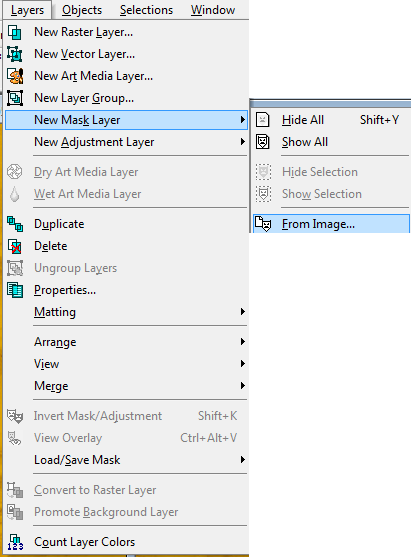
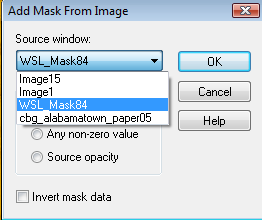
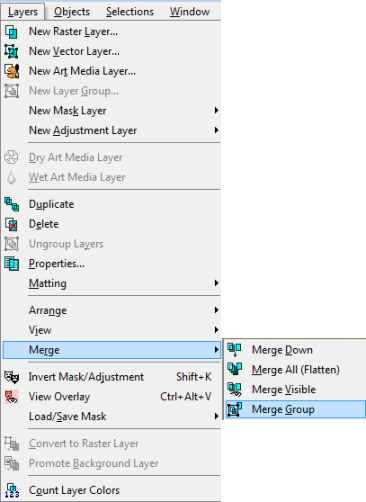 The following elements are copied & pasted into canvas, resize and position where desired.
Elements used in tut are:
Resize all elements all layers NOT checked.
cbg_alabamatown_fence02
Adjust, hue & saturation, colorize
(see chart)
The following elements are copied & pasted into canvas, resize and position where desired.
Elements used in tut are:
Resize all elements all layers NOT checked.
cbg_alabamatown_fence02
Adjust, hue & saturation, colorize
(see chart)
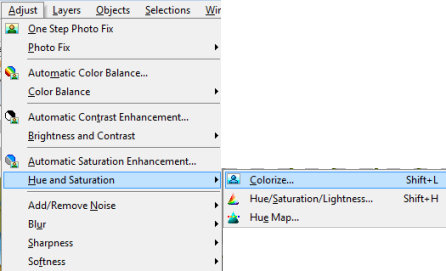
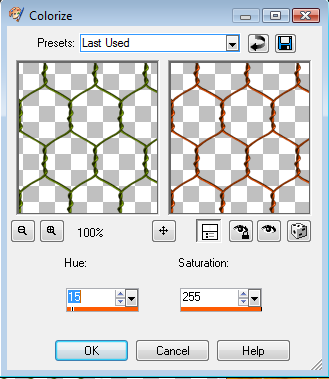 Resize 85%
cbg_alabamatown_barn
Resize 75% twice, move to the left side.
Tube is inserted here. Joel Adams LilBobbieSue, mirror, resize 75%, place on right side.
cbg_alabamatown_corn
Resize 75%, place behind tube.
cbg_alabamatown_fork
Resize 70%, place behind tube, making it appear like it is stuck in the hale bale.
cbg_alabamatown_tree
Resize 75% twice, place behind barn.
cbg_alabamatown_cloud01
Resize 75%, place in upper right corner.
cbg_alabamatown_cloud02
Resize 75%, then 85%, place in upper left corner.
cbg_alabamatown_sun
Resize 75%, then 64%, place over cloud on the right.
cbg_alabamatown_rooster02
Mirror, resize 75% 3 times
cbg_alabamatown_pig
Mirror, resize 75% 3 times, then 85%.
cbg_alabamatown_mouse
Mirror, resize 75% then 85%.
cbg_alabamatown_goat
Mirror, resize 75%, then 85%.
cbg_alabamatown_cow
Resize 75% 2 times, then 85%.
cbg_alabamatown_cat
Resize 75% 3 times, then 80%.
Using picture tube tool place as many grass spots where you want them.
Resize 85%
cbg_alabamatown_barn
Resize 75% twice, move to the left side.
Tube is inserted here. Joel Adams LilBobbieSue, mirror, resize 75%, place on right side.
cbg_alabamatown_corn
Resize 75%, place behind tube.
cbg_alabamatown_fork
Resize 70%, place behind tube, making it appear like it is stuck in the hale bale.
cbg_alabamatown_tree
Resize 75% twice, place behind barn.
cbg_alabamatown_cloud01
Resize 75%, place in upper right corner.
cbg_alabamatown_cloud02
Resize 75%, then 85%, place in upper left corner.
cbg_alabamatown_sun
Resize 75%, then 64%, place over cloud on the right.
cbg_alabamatown_rooster02
Mirror, resize 75% 3 times
cbg_alabamatown_pig
Mirror, resize 75% 3 times, then 85%.
cbg_alabamatown_mouse
Mirror, resize 75% then 85%.
cbg_alabamatown_goat
Mirror, resize 75%, then 85%.
cbg_alabamatown_cow
Resize 75% 2 times, then 85%.
cbg_alabamatown_cat
Resize 75% 3 times, then 80%.
Using picture tube tool place as many grass spots where you want them.
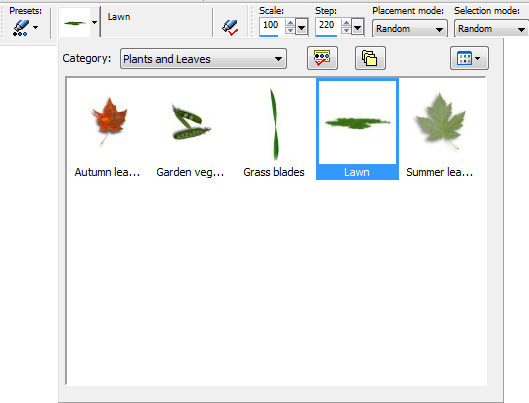 Place a drop shadow on all layers. Merge visible, resize all layers checked.
Place a drop shadow on all layers. Merge visible, resize all layers checked.
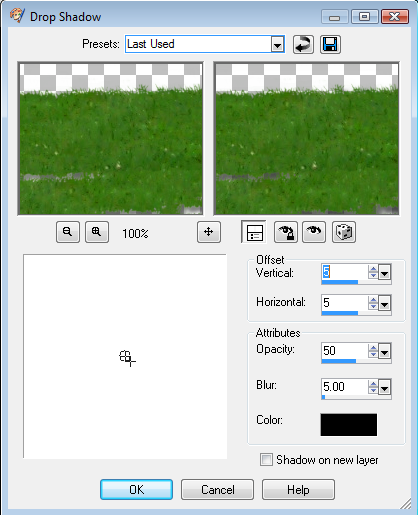 Add copyright info and your mark. Save as a template. You are now ready to put on names.
Add copyright info and your mark. Save as a template. You are now ready to put on names.
 Thanks for trying my tut, I hope you enjoyed it. If you make a tag with my tut I would love to see your results. Send samples to glitterdeb75@yahoo.com
Thanks for trying my tut, I hope you enjoyed it. If you make a tag with my tut I would love to see your results. Send samples to glitterdeb75@yahoo.com
Subscribe to:
Post Comments
(Atom)
A note
I remember what it was like when just starting out in Paint Shop Pro. There are lots of wonderful tuts out there, but most of them are for experienced taggers. It is hard to find a tut if you are a beginner, so I will try to write all my tuts so the beginner can learn and follow along. There will be lots of screen shots to make it easier on you. I apologize to the experienced taggers, but I think that it is good to help out the beginners all we can. Thanks for understanding.
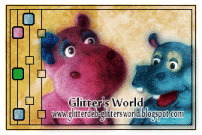
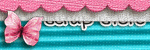
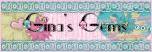
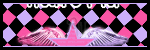
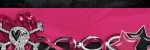
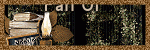
0 comments:
Post a Comment