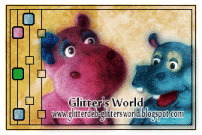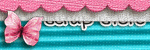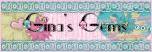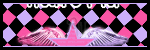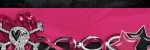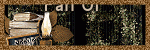Background and Header created by TLP Designz © TLP Designz - DO NOT REMOVE OR COPY. Powered by Blogger.
Blog Archive
Monday, October 31, 2011
 Supplies
Tube: I am using the awesome art from Ismael Rac. Please don’t use this tube unless you have the proper license for it and it was obtained legally. HERE
Mask: Vix Mask_Halloween0901 HERE
Scrap kit: Monster Among Us by Brenda of Brenda’s Scrap Design HERE
Font: JI-Blench I don't remember where I got this and I have searched the web for it but can't find it. Any Halloween font will work.
Outside Filters: Eye Candy 3.1 Glass
Eye Candy 3.1 Glow
Xero Porcelain
Let’s get started
bsd_MAU_element122
Duplicate frame by shift+D Resize 22% then 50% all layers checked. Image canvas size 750 x750
Supplies
Tube: I am using the awesome art from Ismael Rac. Please don’t use this tube unless you have the proper license for it and it was obtained legally. HERE
Mask: Vix Mask_Halloween0901 HERE
Scrap kit: Monster Among Us by Brenda of Brenda’s Scrap Design HERE
Font: JI-Blench I don't remember where I got this and I have searched the web for it but can't find it. Any Halloween font will work.
Outside Filters: Eye Candy 3.1 Glass
Eye Candy 3.1 Glow
Xero Porcelain
Let’s get started
bsd_MAU_element122
Duplicate frame by shift+D Resize 22% then 50% all layers checked. Image canvas size 750 x750
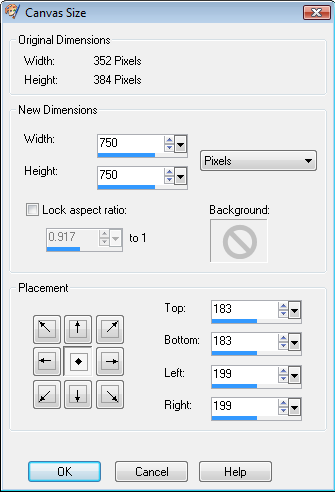 bsd_MAU_paper3
Resize 99% all layers checked
Copy & Paste (C&P) paper behind frame. Apply mask by Layers, New mask layer, From image.
bsd_MAU_paper3
Resize 99% all layers checked
Copy & Paste (C&P) paper behind frame. Apply mask by Layers, New mask layer, From image.
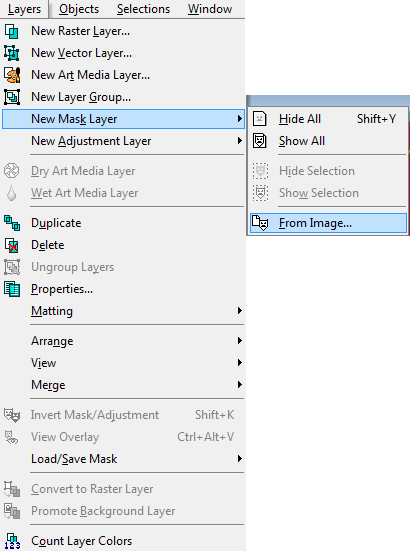 Merge group. Duplicate mask layer. On original mask layer Adjust, Blur, Gaussian Blur 15.00
Merge group. Duplicate mask layer. On original mask layer Adjust, Blur, Gaussian Blur 15.00
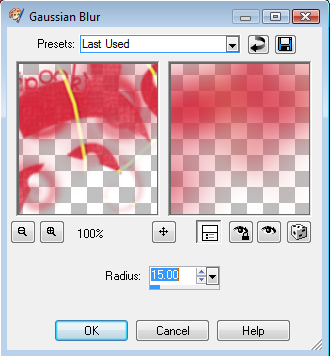 Effects, Textures, Mosaic Glass,
Effects, Textures, Mosaic Glass,
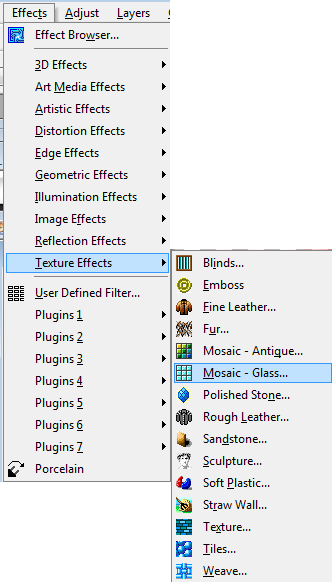 default settings.
default settings.
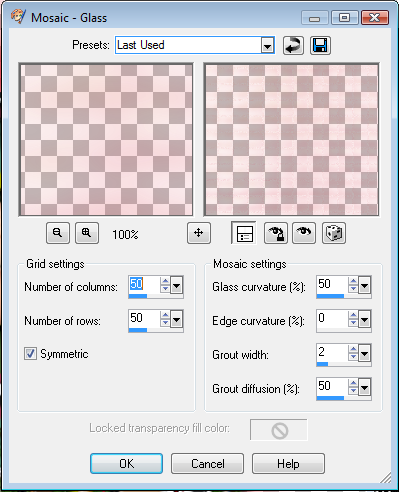 Add drop shadow 2, 2, 50, 5.
bsd_MAU_paper8
Resize 64% then 50% all layers checked. Copy.
Back to frame level, with magic wand click inside frame. Select, modify, expand by 8,
Add drop shadow 2, 2, 50, 5.
bsd_MAU_paper8
Resize 64% then 50% all layers checked. Copy.
Back to frame level, with magic wand click inside frame. Select, modify, expand by 8,
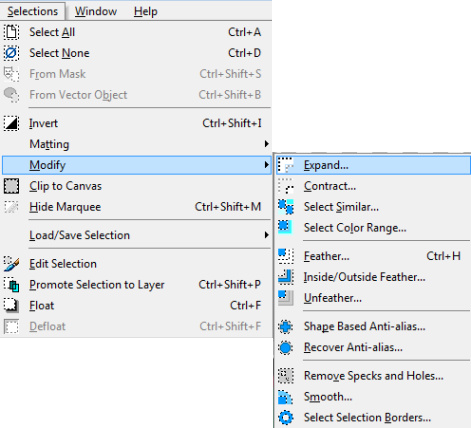 paste paper and place behind frame, resize by 50% all layers NOT checked. Selections, invert, delete key.
bsd_MAU_element18
bsd_MAU_element19
Do the following to both elements:
Resize 50% all layers checked, C&P on top of frame, resize again to your liking and place in top left corner.
bsd_MAU_element4
bsd_MAU_element6
bsd_MAU_element7
bsd_MAU_element8
bsd_MAU_element9
Resize all elements to your liking. C&P and place in lower left corner, mirror some.
Go back to frame level, click magic wand in frame, selections, modify by 8, paste tube of choice, resize and place where you want them. Duplicate tube layer. Go back to original tube layer, selections, invert, delete key. Place this below frame. On duplicate tube erase the parts you want deleted.
Put drop shadow on all layers with settings below.
paste paper and place behind frame, resize by 50% all layers NOT checked. Selections, invert, delete key.
bsd_MAU_element18
bsd_MAU_element19
Do the following to both elements:
Resize 50% all layers checked, C&P on top of frame, resize again to your liking and place in top left corner.
bsd_MAU_element4
bsd_MAU_element6
bsd_MAU_element7
bsd_MAU_element8
bsd_MAU_element9
Resize all elements to your liking. C&P and place in lower left corner, mirror some.
Go back to frame level, click magic wand in frame, selections, modify by 8, paste tube of choice, resize and place where you want them. Duplicate tube layer. Go back to original tube layer, selections, invert, delete key. Place this below frame. On duplicate tube erase the parts you want deleted.
Put drop shadow on all layers with settings below.
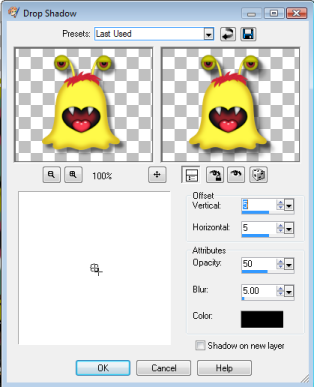 Merge visible, copy and paste as a new image. This should have resized it some. Resize down to your liking, not to exceed 525 X 525.
Add copyright and watermark.
Thanks for checking out my tut. Would love to see your results. I hope you enjoyed my tut.
Merge visible, copy and paste as a new image. This should have resized it some. Resize down to your liking, not to exceed 525 X 525.
Add copyright and watermark.
Thanks for checking out my tut. Would love to see your results. I hope you enjoyed my tut.

Sunday, October 30, 2011
 Supplies
Scrap kit by Gina at KiKeKa’s Kits
HERE
Mask by Vix Vix_MaskHalloween0905
HERE
scrool about three-fourths the way down the page.
Font used is Halloween_Argentine
HERE
I used tubes by the amazing artist Barbara Jensen. Don’t use these tubes unless you have the proper license to use them, and acquire the tubes legally.
HERE
Outside Filters used
Eye Candy 3.1 Glass, Glow
Xero Porcelain
Let’s get started
Cbg_Spookalious_frame_02
Duplicate original by shift+D
Resize 35% then resize 50% all layers checked
Image canvas size 750 x 538 lock ratio aspect checked (see below)
Supplies
Scrap kit by Gina at KiKeKa’s Kits
HERE
Mask by Vix Vix_MaskHalloween0905
HERE
scrool about three-fourths the way down the page.
Font used is Halloween_Argentine
HERE
I used tubes by the amazing artist Barbara Jensen. Don’t use these tubes unless you have the proper license to use them, and acquire the tubes legally.
HERE
Outside Filters used
Eye Candy 3.1 Glass, Glow
Xero Porcelain
Let’s get started
Cbg_Spookalious_frame_02
Duplicate original by shift+D
Resize 35% then resize 50% all layers checked
Image canvas size 750 x 538 lock ratio aspect checked (see below)
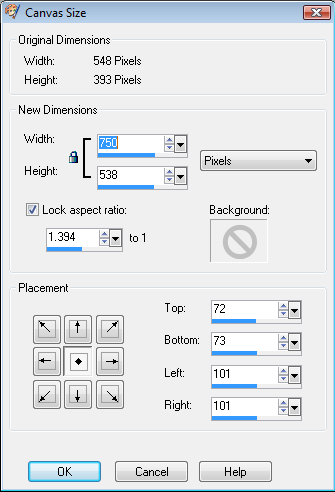 Cbg_Spookalious_paper14
Resize 22% all layers checked
Copy paper in frame canvas select all, paste paper, invert, delete key. Now the paper fits canvas size. Colorize 255, 255 by Adjust, Hue & Saturation, Colorize (see below)
Cbg_Spookalious_paper14
Resize 22% all layers checked
Copy paper in frame canvas select all, paste paper, invert, delete key. Now the paper fits canvas size. Colorize 255, 255 by Adjust, Hue & Saturation, Colorize (see below)
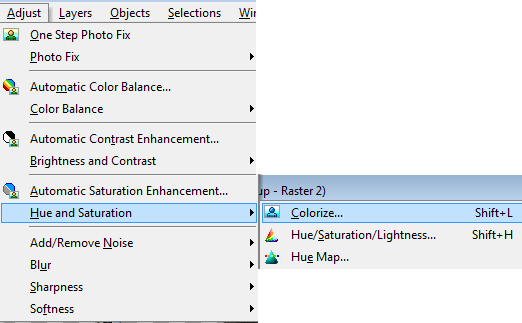 Apply mask. Layers, New mask layer, from image, apply mask. Merge group. (see below)
Apply mask. Layers, New mask layer, from image, apply mask. Merge group. (see below)
 Duplicate mask layer. On original layer apply mosaic glass, default settings. (see below)
Duplicate mask layer. On original layer apply mosaic glass, default settings. (see below)
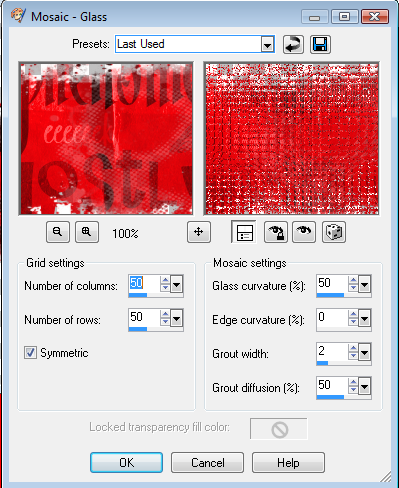
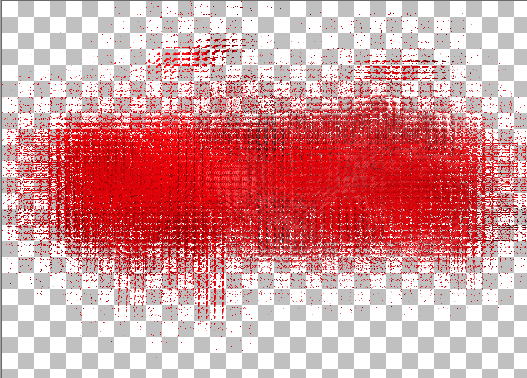 Cbg_Spookalious_paper09
Resize 22%
On frame layer hold down shift key, click magic wand in all three frames. Select, modify, expand 8.
Copy & Paste (c&p) below frame
Select, invert, delete key.
Cbg_Spookalious_paper09
Resize 22%
On frame layer hold down shift key, click magic wand in all three frames. Select, modify, expand 8.
Copy & Paste (c&p) below frame
Select, invert, delete key.
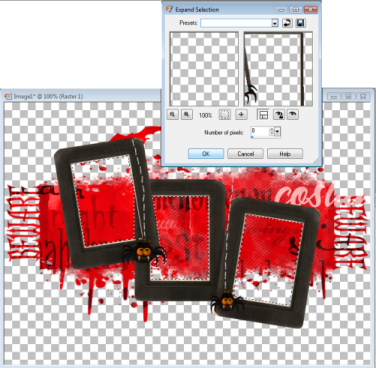 Use the following steps in all 3 frames.
Click magic wand in frame
Select, modify, expand by 8
Paste tube and resize and position as desired.
Duplicate tube layer and cross out eye (see below)
Use the following steps in all 3 frames.
Click magic wand in frame
Select, modify, expand by 8
Paste tube and resize and position as desired.
Duplicate tube layer and cross out eye (see below)
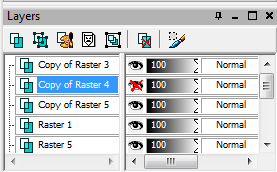 Go back to original tube layer.
Select, invert, delete key.
Apply drop shadow to copy of tube.
Open eye and using your eraser erase all unwanted parts. Be careful around where the drop shadow is so you don’t erase too much.
Apply porcelain using default settings.
Go back to original tube layer.
Select, invert, delete key.
Apply drop shadow to copy of tube.
Open eye and using your eraser erase all unwanted parts. Be careful around where the drop shadow is so you don’t erase too much.
Apply porcelain using default settings.
 Cbg_Spookalious_spider02
Cbg_Spookalious_spider01
Resize 50% all layers checked, repeat.
C&P onto tag, resize and place to your liking. I resized 50% again and placed on top of spiders on the frame, making them bigger.
Cbg_Spookalious_pumpkin01
Resize 60%, then 50% all layers checked
C&P onto tag, duplicate 2 times, (should have 3 pumpkins now) resize 1 50%, 1 60%, 1 75%. Place as desired.
Cbg_Spookalious_flower02
Cbg_Spookalious_flower03
Resize 50% all layers checked
I colorized the orange flower red 255, 255. Take the magic wand and when holding down the shift key keep clicking the magic wand on the parts you want to colorize. Do this until you have your desired effect.
C&P 1 purple flower, 1 red flower, and 1 orange flower and place where you like. Drop shadow all three.
Cbg_Spookalious_candycorn01
Cbg_Spookalious_candycorn02
Cbg_Spookalious_candycorn03
Do this to all 3
Resize 50% all layers checked.
C&P all 3 onto tag, duplicate the yellow one three times, colorize 1 blue, 1 red, 1 orange. (see below)
Cbg_Spookalious_spider02
Cbg_Spookalious_spider01
Resize 50% all layers checked, repeat.
C&P onto tag, resize and place to your liking. I resized 50% again and placed on top of spiders on the frame, making them bigger.
Cbg_Spookalious_pumpkin01
Resize 60%, then 50% all layers checked
C&P onto tag, duplicate 2 times, (should have 3 pumpkins now) resize 1 50%, 1 60%, 1 75%. Place as desired.
Cbg_Spookalious_flower02
Cbg_Spookalious_flower03
Resize 50% all layers checked
I colorized the orange flower red 255, 255. Take the magic wand and when holding down the shift key keep clicking the magic wand on the parts you want to colorize. Do this until you have your desired effect.
C&P 1 purple flower, 1 red flower, and 1 orange flower and place where you like. Drop shadow all three.
Cbg_Spookalious_candycorn01
Cbg_Spookalious_candycorn02
Cbg_Spookalious_candycorn03
Do this to all 3
Resize 50% all layers checked.
C&P all 3 onto tag, duplicate the yellow one three times, colorize 1 blue, 1 red, 1 orange. (see below)


 Cluster all candy corn together, rotate some to your liking, drop shadow all, merge together. Duplicate, place at opposite corners.
Using font listed above type out
Give Me Something Good To Eat
or something along that line. Stretch wording to your liking and place where desired.
Add glass using default settings, apply glow. (see below)
Cluster all candy corn together, rotate some to your liking, drop shadow all, merge together. Duplicate, place at opposite corners.
Using font listed above type out
Give Me Something Good To Eat
or something along that line. Stretch wording to your liking and place where desired.
Add glass using default settings, apply glow. (see below)
 Add drop shadow to any elements you may have missed. On mask add drop shadow 1, 1, 50, 5.
Merge all layers together, resize.
Add copyright and watermark.
Add names.
Add drop shadow to any elements you may have missed. On mask add drop shadow 1, 1, 50, 5.
Merge all layers together, resize.
Add copyright and watermark.
Add names.

Thursday, October 20, 2011
 This tut is entirely of my creation. Any resemblance to others is purely coincidental.
Supplies:
Scrap kit: Spooky Mix by KiKeKa Kits which you can get HERE
Tube: I am using an awesome tube by Barbara Jensen that you can purchase HERE. Please DO NOT use this tube without a proper license and you have purchased it legally.
Mask: Vix_MaskHalloween0906 which you can find HERE
Scroll down to 27th October 2009 Masks 416-426 plus 2009 Halloween masks
Font: I used font Halloween_BeneCryptine which you can find HERE
Let’s get started.
I am writing this for beginners as well as the experienced tagger. There aren’t that many tuts for the beginners so I try to write all my tuts for the beginners.
Open new canvas 600 x 600 transparent.
cbg_spookymix_spiderweb01 shift+D Duplicate element. Resize 75% all layers checked. Resize 50% all layers checked. Copy and paste (c&p) web into new canvas. Resize web 50% all layers NOT checked. Move to the side.
This tut is entirely of my creation. Any resemblance to others is purely coincidental.
Supplies:
Scrap kit: Spooky Mix by KiKeKa Kits which you can get HERE
Tube: I am using an awesome tube by Barbara Jensen that you can purchase HERE. Please DO NOT use this tube without a proper license and you have purchased it legally.
Mask: Vix_MaskHalloween0906 which you can find HERE
Scroll down to 27th October 2009 Masks 416-426 plus 2009 Halloween masks
Font: I used font Halloween_BeneCryptine which you can find HERE
Let’s get started.
I am writing this for beginners as well as the experienced tagger. There aren’t that many tuts for the beginners so I try to write all my tuts for the beginners.
Open new canvas 600 x 600 transparent.
cbg_spookymix_spiderweb01 shift+D Duplicate element. Resize 75% all layers checked. Resize 50% all layers checked. Copy and paste (c&p) web into new canvas. Resize web 50% all layers NOT checked. Move to the side.
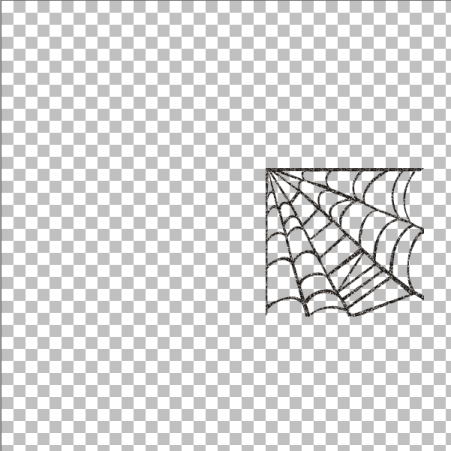 In layers palette Duplicate layer.
In layers palette Duplicate layer.
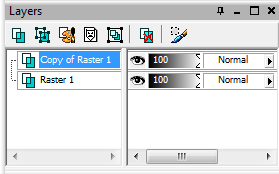 Image, mirror.
Image, mirror.
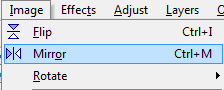 Move web pieces together. Merge together.
Move web pieces together. Merge together.
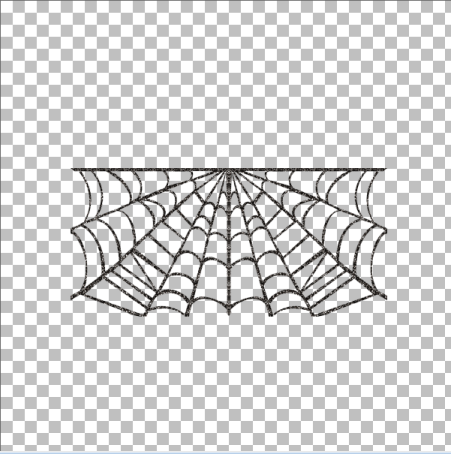 In layers palette Duplicate layer. Image, flip. Move web pieces together.
In layers palette Duplicate layer. Image, flip. Move web pieces together.
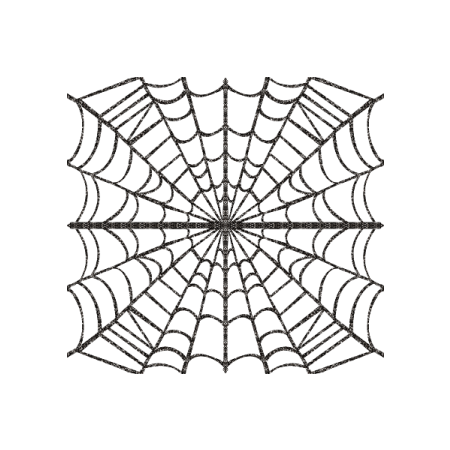 I like my web darker so:
Selections, select all, selections, float, selections, defloat, c&p black as new layer, selections, invert, delete key on keyboard, selections, select none. Adjust, Add/Remove noise, Add noise using settings below. Apply noise twice.
I like my web darker so:
Selections, select all, selections, float, selections, defloat, c&p black as new layer, selections, invert, delete key on keyboard, selections, select none. Adjust, Add/Remove noise, Add noise using settings below. Apply noise twice.
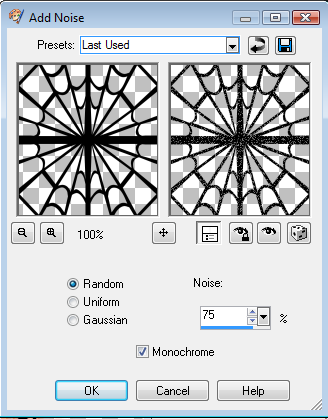 Set web canvas aside for now.
cbg_spookymix_paper02 Resize paper 22% all layers checked. Copy paper.
New canvas 600 x 600. Selections, select all, paste paper into new canvas. Resize paper 77% all layers NOT checked. Selections, invert, delete key, selections, select none.
Open Vix_MaskHalloween0906 in psp. Layers, new mask layer, from image. Layers, merge, merge group.
Set web canvas aside for now.
cbg_spookymix_paper02 Resize paper 22% all layers checked. Copy paper.
New canvas 600 x 600. Selections, select all, paste paper into new canvas. Resize paper 77% all layers NOT checked. Selections, invert, delete key, selections, select none.
Open Vix_MaskHalloween0906 in psp. Layers, new mask layer, from image. Layers, merge, merge group.
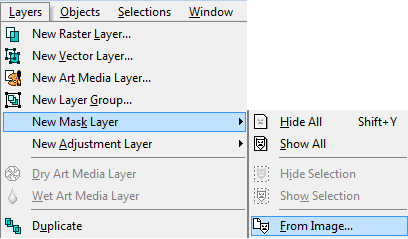 C&P web on top of mask layer.
C&P web on top of mask layer.
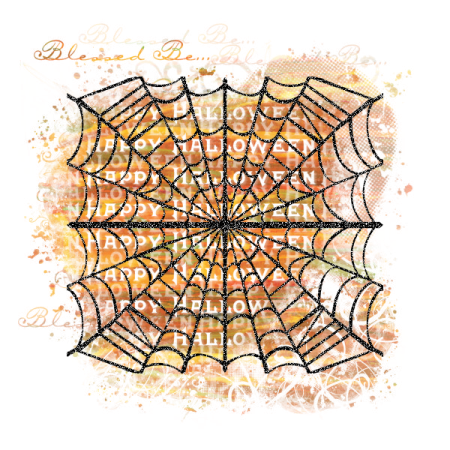 Resize the elements as follows:
cbg_spookymix_bat01 50% all layers checked
cbg_spookymix_bat02 50% all layers checked
cbg_spookymix_bat03 50% all layers checked
cbg_spookymix_webstring 32% all layers checked then 50% all layers checked
cbg_spookymix_spider02 87% all layers checked then 50% all layers checked
C&P all elements on top of web, resize and place to your liking. Set aside.
New canvas 600 x 600. Type out Trick Or Treat, or something else if you prefer, using font Halloween_BeneCryptine. Apply glow using image below as a guide.
Resize the elements as follows:
cbg_spookymix_bat01 50% all layers checked
cbg_spookymix_bat02 50% all layers checked
cbg_spookymix_bat03 50% all layers checked
cbg_spookymix_webstring 32% all layers checked then 50% all layers checked
cbg_spookymix_spider02 87% all layers checked then 50% all layers checked
C&P all elements on top of web, resize and place to your liking. Set aside.
New canvas 600 x 600. Type out Trick Or Treat, or something else if you prefer, using font Halloween_BeneCryptine. Apply glow using image below as a guide.
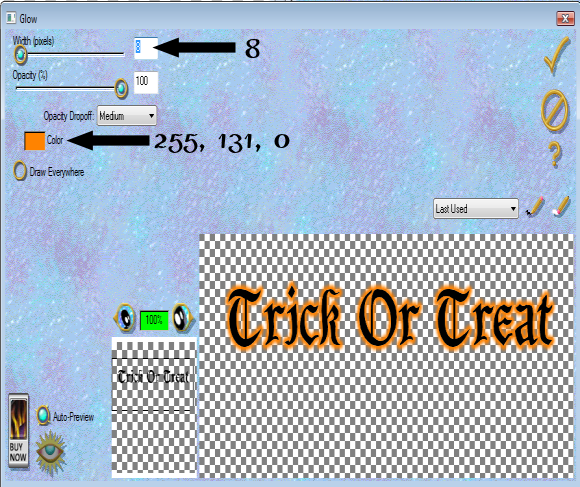 Selections, select all, selections, float, selections, defloat, selections, modify, expand by 3, c&p black, selections, invert, delete key, selections, select none. Place black under words. Add drop shadow as indicated below. C&P word art into tag.
Selections, select all, selections, float, selections, defloat, selections, modify, expand by 3, c&p black, selections, invert, delete key, selections, select none. Place black under words. Add drop shadow as indicated below. C&P word art into tag.
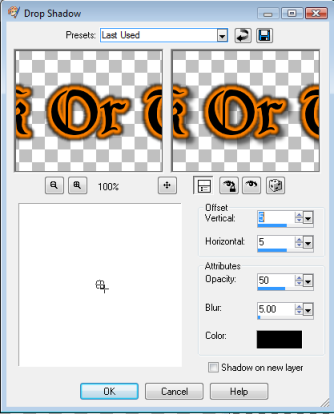 Add tube of your choice, resizing and placing to your liking. Apply drop shadow as before.
Add drop shadow as before to all element layers, including web. Add drop shadow of 2, 2, 50, 5 to mask layer. Merge visible. Resize tag 87% all layers checked.
Add copyright info and watermark to tag. Save as jpeg or png as your template. Add your name using same font as for word art.
I hope you like my tut.
Add tube of your choice, resizing and placing to your liking. Apply drop shadow as before.
Add drop shadow as before to all element layers, including web. Add drop shadow of 2, 2, 50, 5 to mask layer. Merge visible. Resize tag 87% all layers checked.
Add copyright info and watermark to tag. Save as jpeg or png as your template. Add your name using same font as for word art.
I hope you like my tut.

Hello, I am back for now. My arm is still not doing right. I now have a bone stimilater on for 10 hours a day. This sends electric impulses to the bone to help it heal faster. I don't feel anything but it makes my arm tired. I can hear it clicking when it is on. Boy am I glad I have insurance, this machine costs $5000 and I won't have to pay anything for it, the insurance will cover it all. When I broke my arm they didn't check my shoulder and it was giving me more and more fits, so they did a bone scan and found some hot spots that showed where it was not mending correctly and my shoulder was a big hot spot. So I had an MRI of my shoulder done. I didn't tear any ligaments or my ACL, but I wrenched my shoulder. Doctor gave me a shot of cortisone in the shoulder and I will get another one in December. He wants to try this way before he does surgery again. I am probably looking at one more surgery on my elbow, to take out a bit of the hardware, but he wants to wait at least a year before he does that. So I get to be in pain longer now, fun, fun. NOT.
I had my hernia repaired September 19 and on the 20th I fell again. I was staying at Mom's and she was at work. I laid on the floor for about an hour before she got home, I hurt like hell. I called my surgeon and he said that if the staples didn't pop open I was ok, then I called my bone doctor and he called a doctor in Salina where I was staying to check my arm and I didn't rebreak anything. I was so releived. I didn't want to rebreak the arm again.
This past 2 weeks I have been in contact with 2 of my high school classmates. It was so good to hear from them again, it has been 18 years since I was in contact with them and then to talk to 2 of them in 2 weeks was exciting. We are talking about the whole class getting together again soon. 18 years between get-togethers is too long. We have lost 2 classmates, and we need to re-connect before we lose anyone else.
Well, I need to get this posted. Will be posting another tut shortly.
Subscribe to:
Posts
(Atom)
A note
I remember what it was like when just starting out in Paint Shop Pro. There are lots of wonderful tuts out there, but most of them are for experienced taggers. It is hard to find a tut if you are a beginner, so I will try to write all my tuts so the beginner can learn and follow along. There will be lots of screen shots to make it easier on you. I apologize to the experienced taggers, but I think that it is good to help out the beginners all we can. Thanks for understanding.