Background and Header created by TLP Designz © TLP Designz - DO NOT REMOVE OR COPY. Powered by Blogger.
Blog Archive
Monday, October 31, 2011
 Supplies
Tube: I am using the awesome art from Ismael Rac. Please don’t use this tube unless you have the proper license for it and it was obtained legally. HERE
Mask: Vix Mask_Halloween0901 HERE
Scrap kit: Monster Among Us by Brenda of Brenda’s Scrap Design HERE
Font: JI-Blench I don't remember where I got this and I have searched the web for it but can't find it. Any Halloween font will work.
Outside Filters: Eye Candy 3.1 Glass
Eye Candy 3.1 Glow
Xero Porcelain
Let’s get started
bsd_MAU_element122
Duplicate frame by shift+D Resize 22% then 50% all layers checked. Image canvas size 750 x750
Supplies
Tube: I am using the awesome art from Ismael Rac. Please don’t use this tube unless you have the proper license for it and it was obtained legally. HERE
Mask: Vix Mask_Halloween0901 HERE
Scrap kit: Monster Among Us by Brenda of Brenda’s Scrap Design HERE
Font: JI-Blench I don't remember where I got this and I have searched the web for it but can't find it. Any Halloween font will work.
Outside Filters: Eye Candy 3.1 Glass
Eye Candy 3.1 Glow
Xero Porcelain
Let’s get started
bsd_MAU_element122
Duplicate frame by shift+D Resize 22% then 50% all layers checked. Image canvas size 750 x750
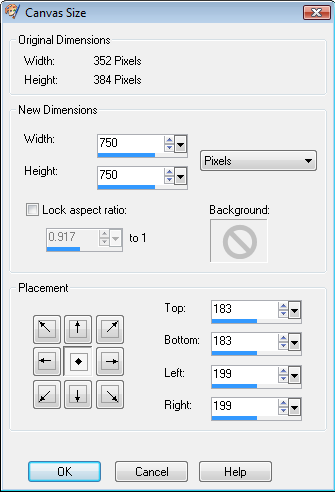 bsd_MAU_paper3
Resize 99% all layers checked
Copy & Paste (C&P) paper behind frame. Apply mask by Layers, New mask layer, From image.
bsd_MAU_paper3
Resize 99% all layers checked
Copy & Paste (C&P) paper behind frame. Apply mask by Layers, New mask layer, From image.
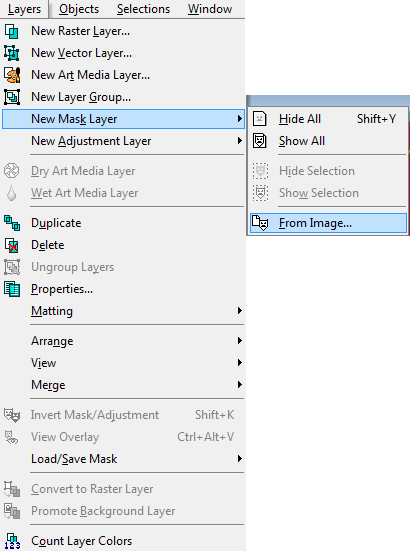 Merge group. Duplicate mask layer. On original mask layer Adjust, Blur, Gaussian Blur 15.00
Merge group. Duplicate mask layer. On original mask layer Adjust, Blur, Gaussian Blur 15.00
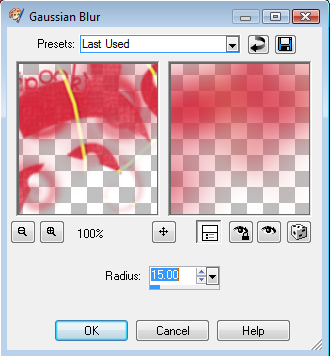 Effects, Textures, Mosaic Glass,
Effects, Textures, Mosaic Glass,
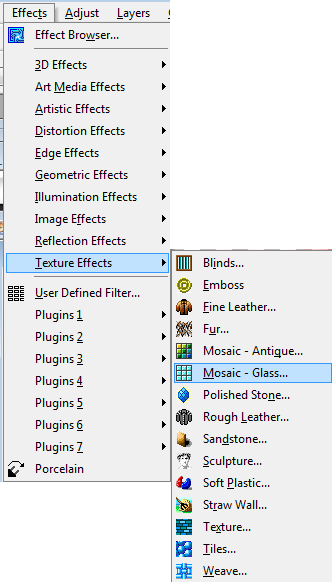 default settings.
default settings.
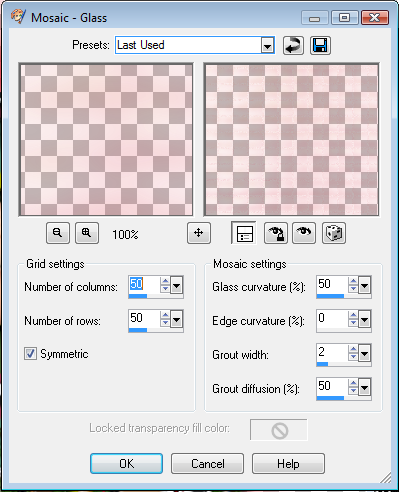 Add drop shadow 2, 2, 50, 5.
bsd_MAU_paper8
Resize 64% then 50% all layers checked. Copy.
Back to frame level, with magic wand click inside frame. Select, modify, expand by 8,
Add drop shadow 2, 2, 50, 5.
bsd_MAU_paper8
Resize 64% then 50% all layers checked. Copy.
Back to frame level, with magic wand click inside frame. Select, modify, expand by 8,
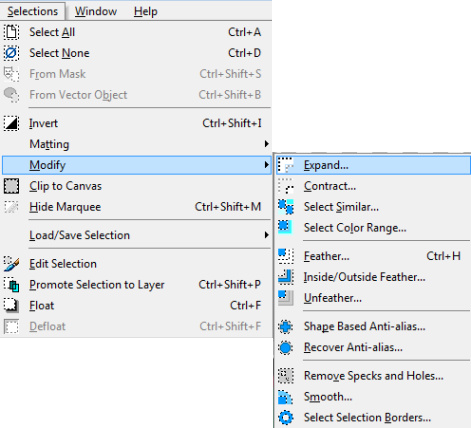 paste paper and place behind frame, resize by 50% all layers NOT checked. Selections, invert, delete key.
bsd_MAU_element18
bsd_MAU_element19
Do the following to both elements:
Resize 50% all layers checked, C&P on top of frame, resize again to your liking and place in top left corner.
bsd_MAU_element4
bsd_MAU_element6
bsd_MAU_element7
bsd_MAU_element8
bsd_MAU_element9
Resize all elements to your liking. C&P and place in lower left corner, mirror some.
Go back to frame level, click magic wand in frame, selections, modify by 8, paste tube of choice, resize and place where you want them. Duplicate tube layer. Go back to original tube layer, selections, invert, delete key. Place this below frame. On duplicate tube erase the parts you want deleted.
Put drop shadow on all layers with settings below.
paste paper and place behind frame, resize by 50% all layers NOT checked. Selections, invert, delete key.
bsd_MAU_element18
bsd_MAU_element19
Do the following to both elements:
Resize 50% all layers checked, C&P on top of frame, resize again to your liking and place in top left corner.
bsd_MAU_element4
bsd_MAU_element6
bsd_MAU_element7
bsd_MAU_element8
bsd_MAU_element9
Resize all elements to your liking. C&P and place in lower left corner, mirror some.
Go back to frame level, click magic wand in frame, selections, modify by 8, paste tube of choice, resize and place where you want them. Duplicate tube layer. Go back to original tube layer, selections, invert, delete key. Place this below frame. On duplicate tube erase the parts you want deleted.
Put drop shadow on all layers with settings below.
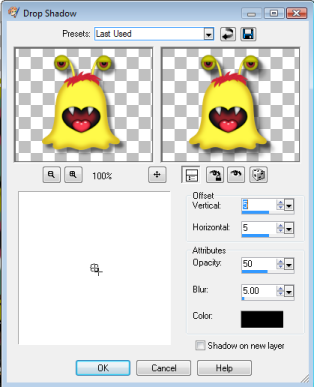 Merge visible, copy and paste as a new image. This should have resized it some. Resize down to your liking, not to exceed 525 X 525.
Add copyright and watermark.
Thanks for checking out my tut. Would love to see your results. I hope you enjoyed my tut.
Merge visible, copy and paste as a new image. This should have resized it some. Resize down to your liking, not to exceed 525 X 525.
Add copyright and watermark.
Thanks for checking out my tut. Would love to see your results. I hope you enjoyed my tut.

Subscribe to:
Post Comments
(Atom)
A note
I remember what it was like when just starting out in Paint Shop Pro. There are lots of wonderful tuts out there, but most of them are for experienced taggers. It is hard to find a tut if you are a beginner, so I will try to write all my tuts so the beginner can learn and follow along. There will be lots of screen shots to make it easier on you. I apologize to the experienced taggers, but I think that it is good to help out the beginners all we can. Thanks for understanding.
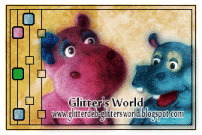
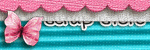
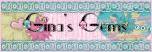
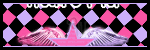
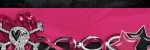
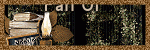
0 comments:
Post a Comment