Background and Header created by TLP Designz © TLP Designz - DO NOT REMOVE OR COPY. Powered by Blogger.
Blog Archive
Monday, August 4, 2014
Asian Delights
This tut is entirely of my imagination. Any similarities is purely coincidental. This was written on August 4, 2014.

Supplies Needed:
PSP any program will work but I use PSP9.
Asian Delights scrap kit by Mary Deen of Mary‘s Designs, and can be found
HERE
WSL_Mask 38 and can be found
HERE
Template BabesDesignz_Template16. Unfortunately Babes Designz has closed her blog. I have uploaded the template to 4shared until she decides to start another blog. I didn't realize that she had closed her blog until after I made the tag. I have all of her templates already saved. If you have trouble getting the template please let me know.
HERE
Tube my Sonia Roji 7-2 and can be found
HERE
Please do not use this tube without the proper license to do so. Thanks.
Font: Fontasia and can be found
HERE
Make color canvases with the following colors.
Colors used are taken from the background green and from the flowers in the girls hair. Red-Orange
Green: #466031
Red-Orange: #D71E13
Black: #000000
Drop shadow used (unless otherwise stated):
5, 5, 50, 5, Black.
Open the template in PSP. Shift + D to duplicate template. Close out original.
Image, Canvas Size, 800 x 800. We will resize this later.
Delete Credits.
Work with the layers on template from bottom to top.
Go to bottom, click on background.
Background 6 from the kit.
Copy and paste right above background on template.
Open mask in PSP.
Layers, New Mask Layer, From Image.
Merge Group.
Add slight drop shadow to your liking. I used 0, 0, 50, 5, Black.
Bamboo layer, Selections, select all, float, defloat, copy and paste the green color that you made, Selections, invert, delete. Select none.
Add drop shadow to your liking. Delete original bamboo layer.
Cherry Blossom layer, Selections, select all, float, defloat, copy and paste background 7, Selections, invert, delete. Select none. Add drop shadow to your liking. Delete original Cherry Blossom layer.
Circle leave like it is.
Slats, Selections, select all, float, defloat, copy and paste Red-Orange canvas that you made, Selections, invert, delete. Do NOT select none yet. Copy and paste close-up of tube on top of orange. Place where you like. Hit delete key. Select none. Layer properties make tube layer luminance. Delete original Slats layer.
Circle Frame layer, Selections, select all, float, defloat, modify, contract 11, copy and paste background 6, Selections, invert, delete. Do NOT select none. Copy and paste tube into circles, mirror one tube. Hit delete key. Add drop shadow to your tube layers. Back to Circle Frame layer. Selections, select all, float, defloat, copy and paste black canvas, invert, delete. Delete original Circle Frame layer.
Elements Used:
AsianDelight8(6)
Copy and paste, mirror, Resize 45%, sharpen
AsianDelights(5)
Place this right above the bamboo layer.
AsianDelights11(3)
Copy and paste, mirror, Resize 45%, sharpen.
AsianDelights12(7)
Copy and paste, mirror, Resize 45%, sharpen.
Take 3 of the word elements. On all 3:
Selections, select all, float, defloat, modify, expand by 3, copy and paste background 6, selections, invert, delete. Move the word above the paper, merge down, Resize 45%, place where you like.
Place a drop shadow on all layers, on some you may have to sharpen.
Add copyright info. Save as png or jpeg.
Add a saying or your name.
And we are done. I hope that you liked working this tut as much as I like making it. I would love to see your results. Please send a copy of your work to me at glitterdeb75@yahoo.com Thanks so much.


This tut is entirely of my imagination. Any similarities is purely coincidental. This was written on August 4, 2014.

Supplies Needed:
PSP any program will work but I use PSP9.
Asian Delights scrap kit by Mary Deen of Mary‘s Designs, and can be found
HERE
WSL_Mask 38 and can be found
HERE
Template BabesDesignz_Template16. Unfortunately Babes Designz has closed her blog. I have uploaded the template to 4shared until she decides to start another blog. I didn't realize that she had closed her blog until after I made the tag. I have all of her templates already saved. If you have trouble getting the template please let me know.
HERE
Tube my Sonia Roji 7-2 and can be found
HERE
Please do not use this tube without the proper license to do so. Thanks.
Font: Fontasia and can be found
HERE
Make color canvases with the following colors.
Colors used are taken from the background green and from the flowers in the girls hair. Red-Orange
Green: #466031
Red-Orange: #D71E13
Black: #000000
Drop shadow used (unless otherwise stated):
5, 5, 50, 5, Black.
Open the template in PSP. Shift + D to duplicate template. Close out original.
Image, Canvas Size, 800 x 800. We will resize this later.
Delete Credits.
Work with the layers on template from bottom to top.
Go to bottom, click on background.
Background 6 from the kit.
Copy and paste right above background on template.
Open mask in PSP.
Layers, New Mask Layer, From Image.
Merge Group.
Add slight drop shadow to your liking. I used 0, 0, 50, 5, Black.
Bamboo layer, Selections, select all, float, defloat, copy and paste the green color that you made, Selections, invert, delete. Select none.
Add drop shadow to your liking. Delete original bamboo layer.
Cherry Blossom layer, Selections, select all, float, defloat, copy and paste background 7, Selections, invert, delete. Select none. Add drop shadow to your liking. Delete original Cherry Blossom layer.
Circle leave like it is.
Slats, Selections, select all, float, defloat, copy and paste Red-Orange canvas that you made, Selections, invert, delete. Do NOT select none yet. Copy and paste close-up of tube on top of orange. Place where you like. Hit delete key. Select none. Layer properties make tube layer luminance. Delete original Slats layer.
Circle Frame layer, Selections, select all, float, defloat, modify, contract 11, copy and paste background 6, Selections, invert, delete. Do NOT select none. Copy and paste tube into circles, mirror one tube. Hit delete key. Add drop shadow to your tube layers. Back to Circle Frame layer. Selections, select all, float, defloat, copy and paste black canvas, invert, delete. Delete original Circle Frame layer.
Elements Used:
AsianDelight8(6)
Copy and paste, mirror, Resize 45%, sharpen
AsianDelights(5)
Place this right above the bamboo layer.
AsianDelights11(3)
Copy and paste, mirror, Resize 45%, sharpen.
AsianDelights12(7)
Copy and paste, mirror, Resize 45%, sharpen.
Take 3 of the word elements. On all 3:
Selections, select all, float, defloat, modify, expand by 3, copy and paste background 6, selections, invert, delete. Move the word above the paper, merge down, Resize 45%, place where you like.
Place a drop shadow on all layers, on some you may have to sharpen.
Add copyright info. Save as png or jpeg.
Add a saying or your name.
And we are done. I hope that you liked working this tut as much as I like making it. I would love to see your results. Please send a copy of your work to me at glitterdeb75@yahoo.com Thanks so much.


Subscribe to:
Post Comments
(Atom)
A note
I remember what it was like when just starting out in Paint Shop Pro. There are lots of wonderful tuts out there, but most of them are for experienced taggers. It is hard to find a tut if you are a beginner, so I will try to write all my tuts so the beginner can learn and follow along. There will be lots of screen shots to make it easier on you. I apologize to the experienced taggers, but I think that it is good to help out the beginners all we can. Thanks for understanding.
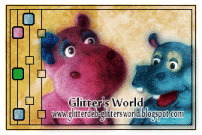
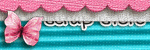
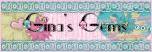
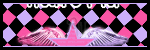
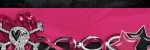
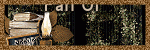
0 comments:
Post a Comment